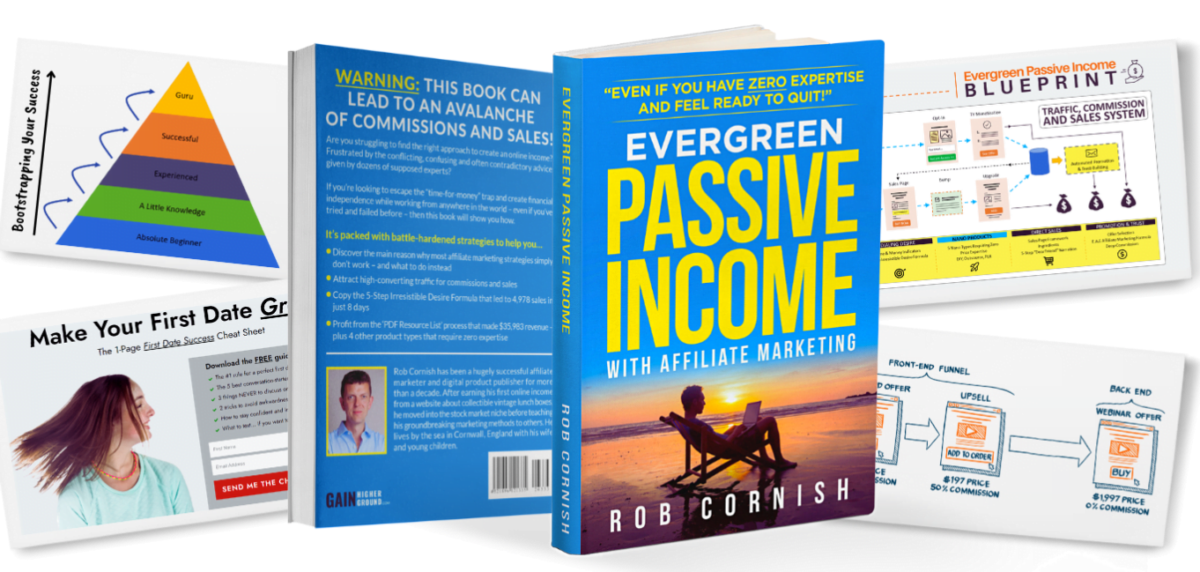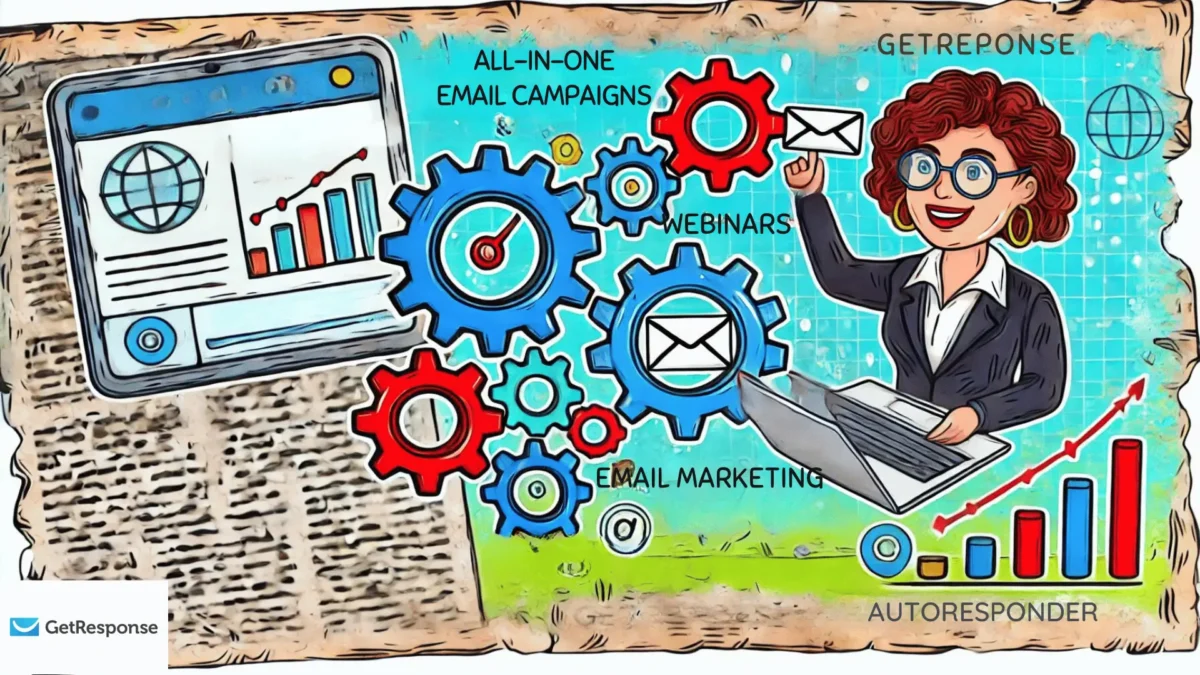Hostinger Website Builder vs WordPress: The Showdown of Ease vs Control

Hostinger Website Builder vs WordPress: Which is Right for You?
Building a website these days is easier than ever, but choosing the right platform? That’s where things get tricky. With so many options, it’s easy to feel overwhelmed. But when it comes down to Hostinger Website Builder vs WordPress, the decision boils down to one key question: Do you want simplicity or complete control? This showdown isn’t just about features; it’s a battle between ease of use and flexibility.
Table of Contents
ToggleLet’s break it all down and find out which one really deserves your attention.
Hostinger Website Builder vs WordPress Setting the Stage: The Contenders
In one corner, we have Hostinger Website Builder—a tool designed for those who want to get online fast without getting their hands dirty with coding. Hostinger’s builder is known for being incredibly user-friendly, offering drag-and-drop features that let you craft a site in minutes. No coding, no fuss—just pick, click, and publish.
In the opposite corner is WordPress, the undisputed heavyweight champion of website building. Powering over 40% of the internet, WordPress is the go-to platform for those who crave customization, scalability, and access to an endless library of plugins. It’s more complex, sure, but if you’re looking to build a site that’s truly yours—from design to functionality—WordPress offers unmatched flexibility.
The User Experience: Speed vs. Depth
Let’s get this straight: if you’re after a quick, hassle-free website setup, Hostinger Website Builder is your best friend. Picture this—you’re sitting with a cup of coffee, and in less time than it takes to finish that drink, you could have a fully functional site live on the web. That’s the magic of Hostinger’s drag-and-drop interface.
You choose a template, swap in your content, and voilà, you’re done. No need to worry about plugins, hosting setups, or anything technical.
Now, if that sounds too good to be true, you’re probably the kind of person who finds WordPress appealing. WordPress is like the “build-your-own-adventure” novel of website creation. You have to make more decisions, deal with a steeper learning curve, and handle things like plugins, themes, and updates.
But in return, you get full control over every single aspect of your site. Want a custom-coded feature? No problem. Need specific SEO optimizations? WordPress has you covered.
Bottom Line: If you want a quick, guided setup with minimal effort, go for Hostinger. But if you’re someone who loves tweaking every detail, WordPress is the better choice.
Customization and Flexibility: How Much Freedom Do You Really Need?
Customization is where the Hostinger Website Builder vs WordPress debate gets interesting. Hostinger’s builder is perfect if you’re content with choosing from pre-designed templates and making small tweaks. You can change colors, fonts, layouts, and more, but there’s a limit to how much you can push the design.
If you want a simple blog, business site, or portfolio, this setup is ideal. It’s intuitive and perfect for those who don’t have time (or interest) in nitpicking every little detail.
But if you’re after total creative freedom, WordPress is in a league of its own. The possibilities are endless—literally. You can choose from thousands of free and premium themes, customize every pixel, and add functionality through plugins.
Need an e-commerce store? There’s WooCommerce. Want to run an online course? Plugins like LearnDash are at your disposal. From SEO tools to membership sites, WordPress has a plugin (or twenty) for everything.
Of course, with great power comes great responsibility. Managing all those plugins, updates, and potential compatibility issues can be a headache. That’s why WordPress users often have to play the role of both web designer and site administrator.
Bottom Line: If you’re looking for an out-of-the-box, beautifully designed site with minimal effort, Hostinger is the way to go. If you need deep customization and a platform that grows with your ambitions, WordPress is unmatched.

Cost Comparison: What’s the Real Investment?
Budget always plays a significant role in choosing between Hostinger Website Builder vs WordPress. Let’s break down the costs so you know what you’re getting into.
Hostinger Website Builder is straightforward. You get a single package that includes the website builder, hosting, SSL, and a domain. The basic plan starts as low as $2.99/month. And that’s pretty much it—no surprise costs, no extra plugins to buy. For a one-stop-shop solution, it’s hard to beat.
WordPress, on the other hand, can be a mixed bag when it comes to cost. The platform itself is free (open-source), but you’ll need to pay for hosting, which typically starts around $3 to $10/month for basic shared hosting. Then there are premium themes, which can run anywhere from $20 to $100+. Plugins, depending on your needs, might be free or could set you back another $10 to $200 annually. And if you want managed WordPress hosting for better performance and support, you’re looking at anywhere from $15 to $50+/month.
So, while WordPress offers more flexibility, it can also rack up costs quickly, especially if you’re not careful.
Bottom Line: If you’re after a low-cost, all-in-one solution, Hostinger is the budget champion. But if you’re willing to invest a bit more for endless customization and features, WordPress offers greater long-term value.
Hostinger Website Builder vs WordPress SEO Capabilities: Getting Your Site to the Top
Now let’s talk about SEO. Whether you’re running a blog, business site, or online store, visibility on Google is critical. In the Hostinger Website Builder vs WordPress debate, both platforms have pros and cons when it comes to search engine optimization.
Hostinger Website Builder comes with built-in SEO tools that cover the basics—meta tags, alt text for images, and clean URLs. It’s beginner-friendly, ensuring that you don’t miss the essentials. Plus, the fast hosting provided by Hostinger plays a role in boosting your site’s speed, which is a key ranking factor.
But let’s be real—WordPress is where serious SEO enthusiasts feel at home. You have access to powerful plugins like Yoast SEO and Rank Math, which guide you through every step of optimizing your content. From keyword analysis to XML sitemaps, WordPress allows you to dig deep into your site’s SEO. You also have more control over your site’s structure, which is vital for technical SEO.
And let’s not forget WordPress’s flexibility when it comes to content. Whether you’re creating a blog, landing page, or e-commerce store, you can fully customize everything to align with your SEO strategy.
Bottom Line: If you need basic, no-fuss SEO, Hostinger’s website builder will serve you well. But if dominating the search results is your primary goal, WordPress is the clear winner.
E-Commerce: Selling Online—Which Platform is Better?
So you want to sell products online? The Hostinger Website Builder vs WordPress showdown has different strengths depending on what you’re aiming to achieve.
With Hostinger Website Builder, e-commerce is simple and streamlined. You get everything you need to start selling right out of the box: product listings, payment gateways, and basic inventory management. It’s perfect for small businesses that need an easy setup without drowning in options. The interface is intuitive, and even those without technical skills can get a store up and running quickly.
WordPress, though, offers unmatched flexibility for e-commerce through plugins like WooCommerce. WooCommerce alone powers a significant chunk of online stores worldwide, and for good reason. It’s highly customizable—you can add almost any feature you can think of, whether it’s custom shipping options, dynamic pricing rules, or advanced marketing integrations. However, this flexibility comes at a price: complexity. Setting up and managing a WordPress store requires more effort, but the payoff is a tailored e-commerce experience that can scale as your business grows.
Bottom Line: For small-scale, straightforward online stores, Hostinger is the easier option. If you’re aiming for a more complex and scalable e-commerce setup, WordPress is the platform to choose.
Hostinger Website Builder vs WordPress Maintenance and Updates: Keeping Things Running Smoothly
Website maintenance is often overlooked, but it’s critical for keeping your site secure and running smoothly.
With Hostinger Website Builder, maintenance is almost non-existent. Hostinger handles everything behind the scenes—security patches, updates, backups—you name it. Once your site is live, all you have to focus on is creating content and managing your business. It’s set-it-and-forget-it simplicity.
WordPress, on the other hand, requires more hands-on management. You’re responsible for updating your themes, plugins, and WordPress core files. If you slack on these updates, you risk security vulnerabilities and compatibility issues. For those who prefer a more hands-off approach, you’ll need to consider managed WordPress hosting, which adds to your costs but takes care of these tasks for you.
Bottom Line: If you want a low-maintenance, hassle-free experience, Hostinger Website Builder is the way to go. If you’re okay with rolling up your sleeves for a bit of DIY maintenance (or paying extra for managed hosting), WordPress gives you the flexibility to fine-tune every aspect of your site.

Community and Support: Who’s Got Your Back?
When something goes wrong, or you’re stuck figuring out how to do something, good support can make all the difference.
Hostinger offers 24/7 live chat support, extensive tutorials, and a well-organized knowledge base. Their support team is quick to respond, making it easy to get help when you need it. Plus, because everything is bundled together, you don’t need to juggle support from multiple providers (e.g., hosting, plugins, etc.).
WordPress has a different support dynamic. Because it’s an open-source platform, there isn’t a single go-to support service. Instead, you rely on the community—forums, third-party tutorials, and blogs. For premium themes and plugins, you’ll typically get support directly from the developers. While the community-driven support is extensive and often helpful, it can be overwhelming for beginners to sift through. However, the sheer size of the WordPress community means there’s rarely a problem that hasn’t already been solved by someone, somewhere.
Bottom Line: Hostinger provides centralized, accessible support, making it ideal for beginners. WordPress has a vast community-driven support network, but it’s better suited for those who don’t mind digging around for solutions.
The Verdict: Which Platform is Right for You?
So, Hostinger Website Builder vs WordPress—which should you choose? Here’s the deal:
- Choose Hostinger Website Builder if: You want an easy, all-in-one solution with minimal setup and maintenance. It’s perfect for beginners, small businesses, and anyone looking for a simple, no-fuss website. If you’re more focused on getting online quickly and don’t need heavy customization, Hostinger’s builder is the clear choice.
- Choose WordPress if: You want complete control, deep customization, and a platform that can grow as your site evolves. WordPress is ideal for bloggers, businesses with complex needs, and those who want to dive deep into SEO, e-commerce, and content management. It’s more work, but the possibilities are limitless.
In the end, your choice should align with your goals. Do you prioritize simplicity and speed, or do you need flexibility and control? The answer to that question will lead you to the right platform for your website.